ပထမဆံုး ဒီလင့္ေလး ကိုသြားလိုက္ပါ..
ျပီးရင္ add picture ဆိုတာေလးကို click ျပီးကိုယ့္စိတ္ျကိဳက္ပံုေတြကို control ႏွိပ္ျပီး click ပါ
ျပီးရင္ add picture ဆိုတာေလးကို click ျပီးကိုယ့္စိတ္ျကိဳက္ပံုေတြကို control ႏွိပ္ျပီး click ပါ
ျပီးရင္ သူ uploading လုပ္တာကိုေစာင့္လိုက္ပါ..upoad ျပီးသြားရင္
continue ဆိုတာေပၚလာရင္ႏွိပ္လိုက္..ျပီးရင္ Animation Speed/Resize Your Images/Choose a Category
စတဲ့ေနရာေတြမွာကိုယ့္စိတ္ျကိဳက္ေျပာင္းလို့ရပါတယ္..ျပီးရင္ create your gif ဆိုတာကိုႏွိပ္လိုက္..ဒါဆိုရင္ရျပီ..ေဒါင္းခ်င္လဲေဒါင္းလိုက္ေပါ့...
continue ဆိုတာေပၚလာရင္ႏွိပ္လိုက္..ျပီးရင္ Animation Speed/Resize Your Images/Choose a Category
စတဲ့ေနရာေတြမွာကိုယ့္စိတ္ျကိဳက္ေျပာင္းလို့ရပါတယ္..ျပီးရင္ create your gif ဆိုတာကိုႏွိပ္လိုက္..ဒါဆိုရင္ရျပီ..ေဒါင္းခ်င္လဲေဒါင္းလိုက္ေပါ့...
မူရင္. http://mlmtechnological.blogspot.com/


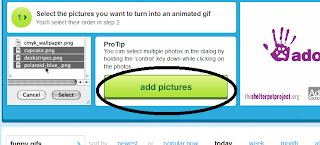







0 comments:
Post a Comment
IT မီးသီးနည္းပညာ ႏွင့္ software "သင္၏ ေ၀ဖန္မွဳသည္ blogger ၏အားေဆးျဖစ္သည္"